|
|
Business
Issues - Marketing
Your Web
Site
Introduction
Lasers are a visual medium and the internet is
the ideal place to provide information about, and images of,
your laser show in a cost effective manner. A well through out web
site is a vital promotional tool in today's
marketplace. This article covers the basics of putting
together or upgrading your web site.
There are many useful resources on the net that give guidelines
and examples of good design practices. There are also
sites that explain how search engines work and what to include
in your hidden tags in order to get good search engine
placement. You should spend an evening reading this kind
of material before embarking on your web site design.
Your
Domain
The first step in putting together your web site
is to register your domain name. A domain name usually
takes the form of www.YourComapnyName.com. One of the
things your should have taken into consideration when
registering your company is if the domain name would be
available and was not already owned by another person or company.
While there are many 'free' web hosting services on the net,
these usually do not host domains and you land up with a long
and difficult to remember URL [Universal Resource Locator] such
as www.FreeHostingCompany.com/users/YourCompanyName.
Besides being hard to remember and find, this gives a bad
impression to clients as it indicates that you are not serious
enough about your company to pay for your own domain and domain
hosting services. These sites make money by placing banner
ads for other people on your pages which also gives a poor
impression to potential clients. It is best to arrange to
have your domain hosted professionally on a server with high
speed, preferably redundant (multi homed), access to the net.
Your internet service provider can assist you in the domain
registration process [usually for a small fee] and the technical
details of having it connected to a server with your web
pages. If you have not yet constructed your web site and
are still in the planning stages, registering the domain name
right away is a good strategy to insure the somebody else does
not take it while you are still gearing up to go on-line.
You should register your domain name in all the TLDs [Top Level
Domains], that is to say .com, .net and .org if possible so that
another company does not register one of them. Laser shows
are not the only services that use the word laser in their
titles, so you could land up with a laser printer repair company
using the same name as yourself, but with a different TLD
extension. A client who types in www.YourComapnyName.net
when they should have typed in .com may land up being confused
if they find an alternate company offering unrelated services.
Planning
and Design
Once you have registered your domain, you need
to spend some time in the planning and design phase to determine
the look and content of your site. Spend some time on the
net looking at the web sites of other laser companies that serve
the same market(s) as you plan to serve.
The objective is to get ideas of the style they use and the
kinds of material they make available to prospective
clients. Depending on the market(s) you plan to serve, you
should also spend some time looking at the web sites of non
laser companies that serve similar markets. For example,
if you plan to serve the corporate market, spend some time
looking at the sites of Fortune 500 companies to see how they
present their information. You should not copy these sites
directly, but use them as a guideline to get ideas for your own web
site.
You will notice that there are certain elements
that all web sites have in common:
-
Home Page: The home page is your
"front door" or "storefront". It
should be visually appealing and should contain, your logo,
an introductory paragraphs about your company and your
services, one or two images of your shows, as well as
navigational links to the rest of the pages on your
site. As a general rule, the home page should not be
very lengthy and should appear on the clients screen in less
than 10 seconds. Beware of fancy
animations or flash intros that can take some time to load,
or can be annoying to repeat visitors to your site..
-
Navigation: Good navigation is imperative
to help clients to find the information they need about your
company quickly, and to allow them to move about within your
site with ease. The most common styles are
navigational links down the left hand side of the page [such
as this page], across the top of the page and across the
bottom of the page. In some cases where you use images
(buttons) for navigation, you may want to duplicate the
links to web pages as text only links elsewhere on the page
[usually at the bottom].
-
Products/Services page: Your
site should have a page in which you talk about the
products and service you offer. If your are focusing
on only one market, then all the information can be on this
page. If you serve several markets, then this page can
be a general introduction to your services with links to
pages that would be of interest to specific markets [corporate
shows, special events, awards banquets, etc.].
-
About Page: The 'about' page is
generally a page that talks in a little more detail about
your company and it's track record. It may also
contain information on the principals [owners] of the company
with their photos. If you are relatively new to the
business and don't yet have a lengthy client list, it can be
included on this page. Once the list has grown to 20
or more client names, it can be moved to a separate
references/clients page.
-
Contact page: Many sites have a
contact page that gives the name, street address, phone, fax
and E-mail for the company along with hours of
operation. If you serve several markets and have a
partner or other staff who specialize in particular market segments,
then you can list contact information for each 'division' of
your company here.
|
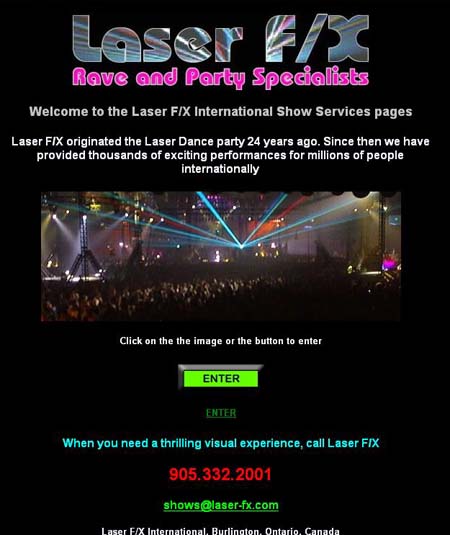
|
|
An example of a typical
home page. It has the company logo, a short
introductory paragraph, a large "key image", a
button and a text link to enter the site, a slogan, and
contact information. The page uses only 2 fonts
[one in the logo and one for the text] and uses about
1.5 screens no little scrolling is required to see the
full page. |
Content
Your web site is your on-line salesman and may
be the first point of contact a potential client has with your
company. It should convey all of the relevant information
about your company and the services you offer to clients.
Naturally a certain amount of 'puffery' is expected but stay
away from exaggerated claims - particularly in the technical
area as clients are becoming more tech savvy as time passes.
Remember that many of them may have read the LaserFX.com and
other laser sites and can be quite knowledgeable about laser
show technology.
Avoid superlatives or exaggerated claims and use positive
language when discussing your services. Never slam the competition,
in fact, act as if the competition does not even exist! Rather
dwell on the positive benefits the client can expect from hiring
you, your track record, and the skills and special techniques
that you bring to the services you offer.
Illustrate your site with appropriate images of your work.
Avoid the temptation to down load spectacular images of other
people's shows and put them on your site. If you don't
have the equipment to create the effects you show in the
pictures, you are setting yourself up for a complete loss of credibility
and sales.
If there are some images from other sites that you want to use,
contact the site owner first and ask permission. Many site
owners would be happy to let you use the images provided that
are give credit. Credit can consists of a small text line
"photo by [insert name here]" below the photo - you
can see examples of this throughout the LaserFX.com web site.
Building
Your Site
Once you have decided what materials should be
on your site, you should create a rough layout of what you want
using a separate sheet of paper for each web page. You
should write the text that will appear on each page in a word
processor and gather the images you plan to use.
Once you have your outline ready, you should seek a professional
to put the web site together for you - especially if you plan to
serve the corporate market. You can do it yourself and
everybody and their dog claims to be a "web designer",
but to get professional results you need a professional. A
professional will optimize HTML code to make sure that it is
compatible with all browsers, will make sure images are optimized
for fast download, will include the hidden tags that search
engines look for, and will be aware of the limitations of the
medium. In many cases, they will be able to contribute
ideas that you may not have considered.
Before visiting the professional to discuss your web design, ask
then for references and go and look at the sites they have
designed to see if they are of top quality with no broken links
or missing images. Have your outline ready [on paper and
with the content on a floppy] and also print out or prepare a
list of sites that have design ideas or elements that you would
like to incorporate into your site so they can get a better feel
for the look you want.
If your funds are limited, you can consider a
semi-professional approach. You can design and build the
web pages yourself using one of the WYSIWYG software packages on
the market or even one of the many word processors that can save
to HTML format.
Once you have this done, take it to a professional and have them
re-do it properly. Many of the available web page creation
tools produce poor code. Word processors are particularly egregious
as they usually produce the page as a series of many nested
tables which takes time to download and can cause a considerable wait
for the page to appear on the client's screen depending on the
speed of their connection and the processing power of their
computer.
A professional can clean all this up and produce code that is optimized
to display correctly on all browsers in the minimum time.
Remember to ask that as part of the deal that they produce
a template page - this is a blank page with navigation and
artwork in the style of the rest of your site. When you
want to add more content later, you can use a copy of the
template page as a starting point so that the new page has the
same look and layout as the other pages in your site.
If you are going to do the web pages yourself,
there are a number of things you should take into account:
-
Avoid using non standard fonts even if they
look great and are your preferred corporate font. Your
web pages will be accessed by a variety of computers and
there is only a small set of standard web fonts that are
available on every computer and which will allow your page
to render correctly. If you use a font that is not
available on the client's computer, you may have
unpredictable and even ugly results.
-
Avoid the temptation to make pages that are
"busy" with lots of irrelevant animated gif
images. This might look acceptable on a high school
student's page but could be an annoyance to your clients and
slows down page loading.
-
Try to limit your pages to one large
"key image" and a number of smaller images on each
page. Images take time to download so you don't want
your client to loose interest and go elsewhere because your
pages are to slow to load. This is less of a concern
in major cities as almost everybody has a broadband
connection these days.
-
Since lasers are a visual medium, images are
the best way to convey what your show looks like. The best
way to do that is to make a "Gallery" section
where you can have a number of large images of your
shows. People visiting gallery pages expect they will
take some time to download.
-
You can improve your clients experience of
your site by breaking the Gallery down into a number of
pages. You might consider one page for photos of
corporate shows, one for trade shows, one for parties,
etc. As mentioned above, be sure the images are all
from your shows or that you have permission to use them and
give photo credits. Clients may have seen the images
on the original site and you will loose credibility if they
see them on your site without proper attribution.
-
Take care to make sure your pages are not to
large and thus take a long time to download. While
broadband connections [DSL and cable Modems] are ubiquitous
in North America, you never know what speed of connection
the potential clients may be using to access your
site. Make sure that you pages load in a reasonable
time using a 56K modem.
-
Make sure your site is well laid out and
easy to navigate by providing links to every section on
every page. Every page should also contain your
company logo and your basic contact information such as
E-mail and phone number at the bottom of the page.
This is important even if you have a contact information
page as some clients may print a page of interest and not
the whole site. If your basic contact information is
not on that page, when the client needs lasers, they may
have no way to reach you if they have not book marked your
site and the printed page does not contain contact
information.
Beta
Testing
Once your site is on-line, whether you had it
done by a professional or you did it yourself, you should do
some beta testing before inviting clients to visit. Go to
the free terminals at the local public library or to a friends place
who subscribes to a different ISP than you do and take a look at your
pages. If you have a friend who uses a dial-in connection
that would be an ideal place to check your site.
When testing your site, be sure to use both Netscape and IE to
view the pages. While HTML code is standardized, the two different
browsers display the pages in different ways. IE is
particularly troublesome as it has custom tags and features that
are not a part of the standard HTML code and that will not
display correctly on other browsers.
Make sure the pages load in a reasonable amount of time.
Check ever link on every page by clicking it and then going back
to the page you came from to test for broken links. Look
for any images that are out of position or missing, broken
tables and other layout issues. Be sure to read through
all of the text looking for spelling and grammatical errors.
Make notes as you go through your site and then have the errors corrected
by your web professional or go home and correct them
yourself. Once this is done, invite selected friends and
family to visit the site with a critical eye and E-mail you with
any errors they find.
Going
Live
Once you have eliminated all errors on your
site, you are ready to go live. You can't simply sit back and
wait for people to come to you, you have to drive traffic to
your site. The best way to do this is to insure that your
URL appears on your business card and all other printed
materials you use including your letterhead. You should also
include your URL in the signature block of your E-mail so that
it is contained in every message you send.
You can also drive traffic to your site by posting a short
invitation to visit your site to relevant mailing lists or web
forums. Be careful to do this tastefully and to observe
any rules the web site or mailing list may have about such
announcements - you don't want to annoy potential clients or be
considered to be a spammer!
You should register your web site with the major search engines,
and any search engines that cater to market segments that you
wish to serve. This can be as simple as going to each
search engine and looking for the "submit URL" link
then filling out the on-line form. This can be tedious and
time consuming so you may want to use one of the many on-line
services that submit your URL to multiple search engines for a
small fee. Remember that it can take 6 to 8 weeks for your
URL to show up on a search engine after it is submitted due to
the volume of submissions they get.
Summary
A well designed web site is a vital tool for
promoting your company and your services. For the best results,
it should be designed by a professional who understands the
limitations of the medium
It should have a home page with links to other pages they give
more detail about your products and services. The content should
emphasis the benefits that will accrue to the client by hiring
your laser show services. While images are the best way to
show what you can do for clients, they can be time consuming to
download so a properly designed gallery page or section should
be included.
Once your web site is done and put on-line, you should do
extensive beta testing to insure there are no problems before
inviting clients to view it. You should also be sure to
register with the major search engines so that clients can find
your site and have your URL in all your printed materials and on
your E-mails.
DISCLAIMER:
Some of the information in the Backstage area is provided by the persons or
companies named on the relevant page(s). Laser F/X does NOT endorse or
recommend any products/services and is NOT responsible for the technical
accuracy of the information provided. We provide this information as a
service to laserists using the Backstage area.
[ Introduction
| Marketing |
Finances ]
|